Information in this page is outdated. Last update was made on 01 January 2015.
Tools
Table of contents
- Editor / IDE
- Vim Plugin Manager
- Vim Plugins
- Terminal
- Shell
- ZSH Manager
- Mux / Multiplexer
- Tmux Plugins
- Dotfiles Manager
- Web Browsers
- Music Daemon and Player
- Webservers
- Others
The tools listed here are the tools I personally use for development, and other matters. I have arranged them in categories, as well as provided information (when I can) as to when I started using them.
Here are the following:
Editor / IDE
- in the past
-
- PHPStorm
- I use this in 2013 only in Mac.
-
- Sublime Text
- I seldom use this in 2013 in Mac.
-
- Geany
- I use this all the time during my Linux/Unix days.
-
- Notepad++
- I use this in Windows during college days.
- present
-
- vim
- I use this starting 2014 up to the present in both Linux and Mac.
Vim Plugin Manager
- Vundle
- is short for
Vim Vundle. - why? A former colleague said, he is using pathogen, so I have decided to use an alternative.
Vim Plugins
I have a lot of installed vim plugins on my local, but I only use some of it. Some are the following:
-
Lokaltog’s easymotion - This provides a much simplier way to use some motions in vim.
-
Tpope’s fugitive - This is a git wrapper for vim.
-
Scrooloose’ nerdtree - I seldom use this but this provides a sidebar directory structure in vim.
-
Scrooloose’ syntastic - I use all the time with vim, passively. This checks code syntax of what I write when I save it. See the following screenshot:
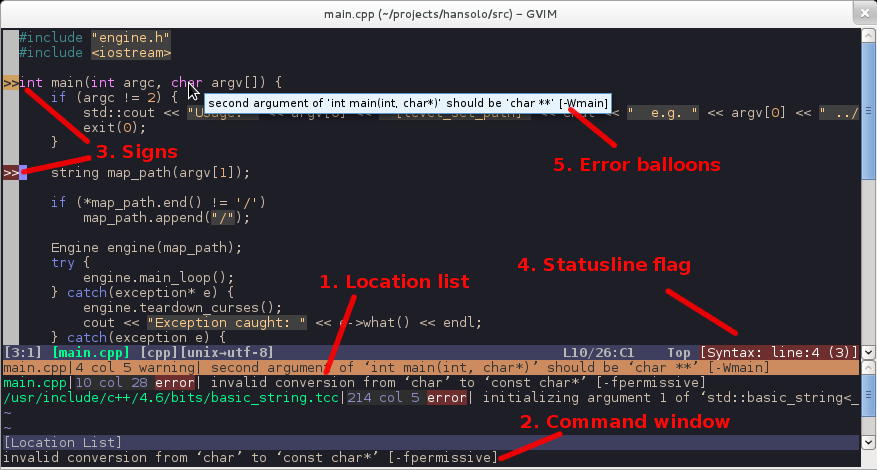 Img src: https://github.com/scrooloose/syntastic
Img src: https://github.com/scrooloose/syntastic -
Kien’s ctrlp - This I use all the time. This is a full path fuzzy
file, buffer, mru, tag, ...finder for vim. -
Raimondi’s delimitMate - I also use this all the time, passively. This plugin provides automatic closing of quotes, parenthesis, brackets, among others.
-
Godlygeek’s tabular - I use this when needed especially with tables. See vimcast.
-
Majutsushi’s tagbar - I seldom use this when needed. This provides a sidebar to vim for all tags in the current file, among others.
-
Nathanaelkane’s indent-guides - Indent guides for vim.
-
Tpope’s markdown - A markdown highlighter in vim.
-
Mattn’s emmet - A support for expanding abbreviations.
Example: type in
html:5and press
Ctrl yand,The above will become
<!DOCTYPE html> <html lang=en> <head> <meta charset=UTF-8> <title></title> </head> <body> </body> </html> -
Rstacruz’s sparkup - Similar to emmet but can do more. For examples, see here.
-
Valloric’s YouCompeleteMe - A code completion engine for Vim. See animated screenshot below:
Img src: https://github.com/Valloric/YouCompleteMe
-
Powerline - This is a statusline plugin for vim, and provides statuslines and prompts for several other applications, including zsh, bash, tmux, IPython, Awsome and Qtile.
-
Mattn’s gist - A vimscript in creating gists in gist.github.com. To create gist, one can just
:GistandENTER. Then, it will return the link to your gist. This however, requires webapi for this plugin to work.
There are other plugins that I use passively. Some I have not yet explored. For complete list of plugins that I use, see my dotfiles.
Terminal
-
iTerm 2 - When in Mac, I use iTerm 2.
-
guake - When in Linux, I use guake.
Shell
-
ZSH - is a shell designed for interactive use.
-
Bourne-again shell - Bash is a Unix shell as a free software replacement for Bourne shell.
-
Shell plugins that I use include:
a) Junegunn’s fzf - It is a general-purpose command-line fuzzy finder.
Img src: https://github.com/junegunn/fzf
When I am lost where I am with vim, I just use fzf’s plugin for vim with
:FZF. This does not create vim buffer though, so as much as possible, I stick with ctrlp vim plugin.
ZSH Manager
-
robbyrussell’s oh-my-zsh - A community-driven framework for managing your zsh configuration. Includes 180+ optional plugins (rails, git, OSX, hub, capistrano, brew, ant, php, python, etc), over 120 themes to spice up your morning, and an auto-update tool so that makes it easy to keep up with the latest updates from the community.
-
oh-my-zsh plugins that I use
a) z - jump around
b) git and other git- plugins
Mux / Multiplexer
-
GNU Screen - In remote servers, I use screen to manage my sessions.
-
tmux - In my local desktop environment, I use tmux to manager different sessions and projects.
Tmux Plugins
-
Powerline
-
Thewtex’ tmux-mem-cpu-load - CPU, RAM memory, and load monitor for use with tmux.
For my .tmux.conf file, please check my dotfiles.
Dotfiles Manager
I use rcm. It is a management suite for dotfiles. My dotfiles can be found here.
Web Browsers
-
Chrome - only for browsing.
-
Firefox - only for theming and debugging.
Music Daemon and Player
-
mpd - music player daemon
-
ncmpcpp - mpd client/player inspired by ncmpc
For installation, see installation guide article.
Webservers
-
Nginx - I use now in my remote server as well on my local.
-
Apache2 - I use before.
Others
-
vagrant - I use vagrant with puppet provisioner on my local development. -
console - I use console all the time. I have crazy plans to do everything on console.
-
bash - I just love writing bash scripts.
-
docker /
docker-compose / lando /docksal - I use docker all the time. I use docksal with my Drupal projects.
There are other things that I did not mention here. I will just add into this list as time permits.